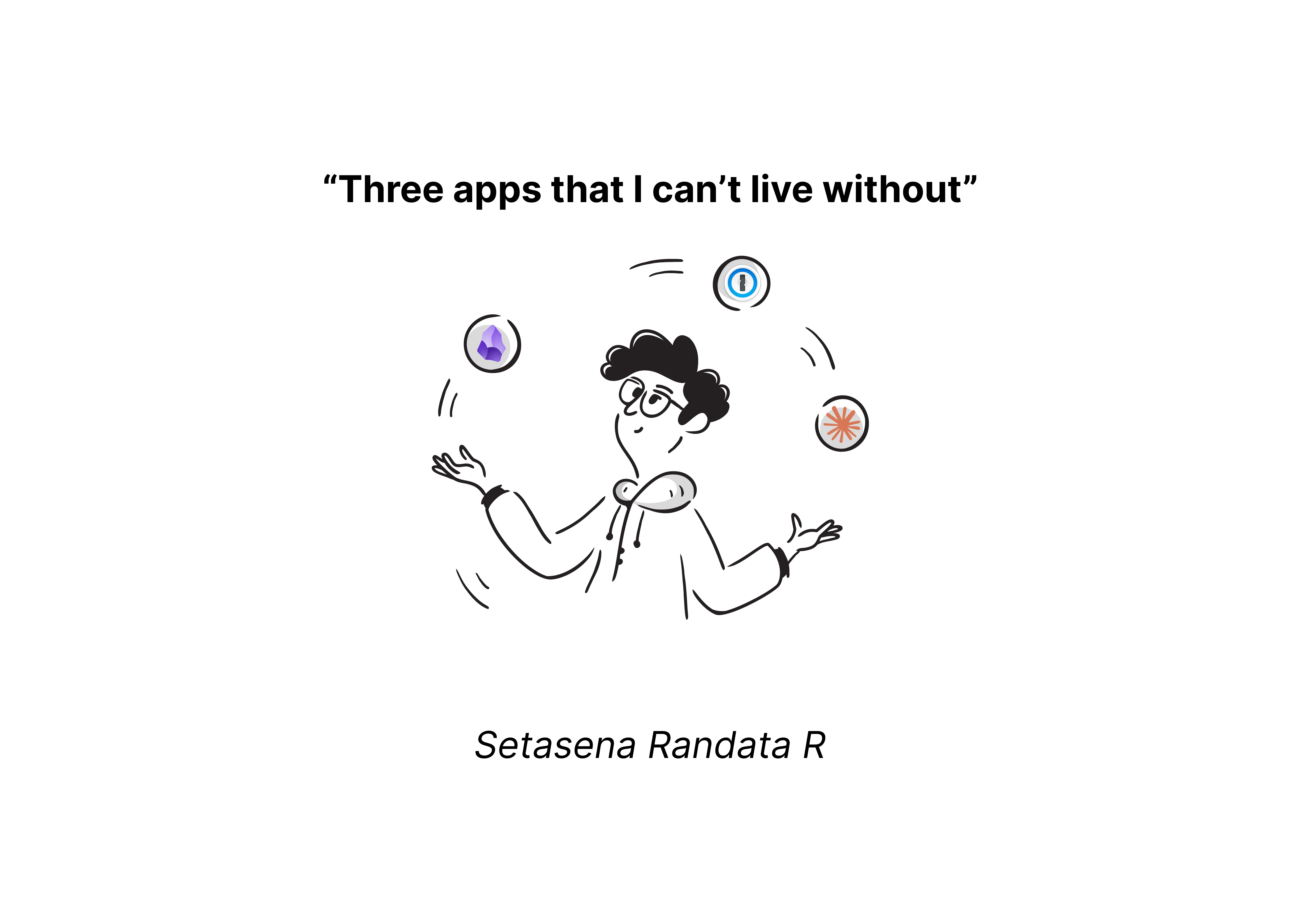
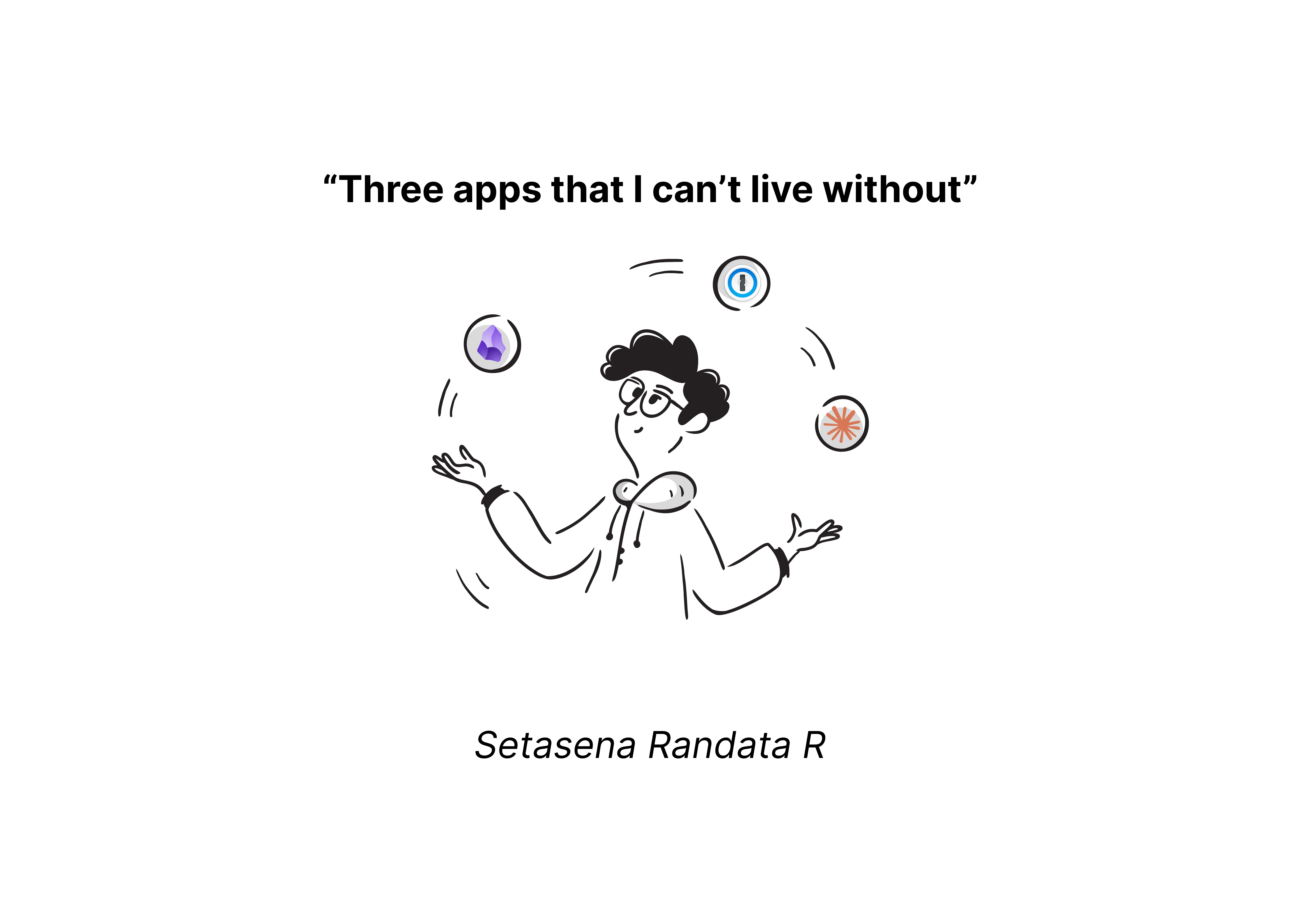
Note-taking: Obsidian
Obsidian is my go-to note-taking app across all devices - iPhone, Mac, and Linux. What sets it apart? It works offline, syncs seamlessly across devices, and supports markdown. While alternatives like WhatsApp, Apple Notes or Notion are convenient, they're either device-restricted or lack offline capabilities. By the way, out of topic, do you have friends that use WhatsApp as their note taking app? I find it funny and cool at the same time to be honest.
As a developer, I particularly value Obsidian's extensive community plugins that let me customize my workflow. The markdown support is especially valuable in today's AI-driven world, where markdown formatting has become a universal standard.
Password Manager: 1Password
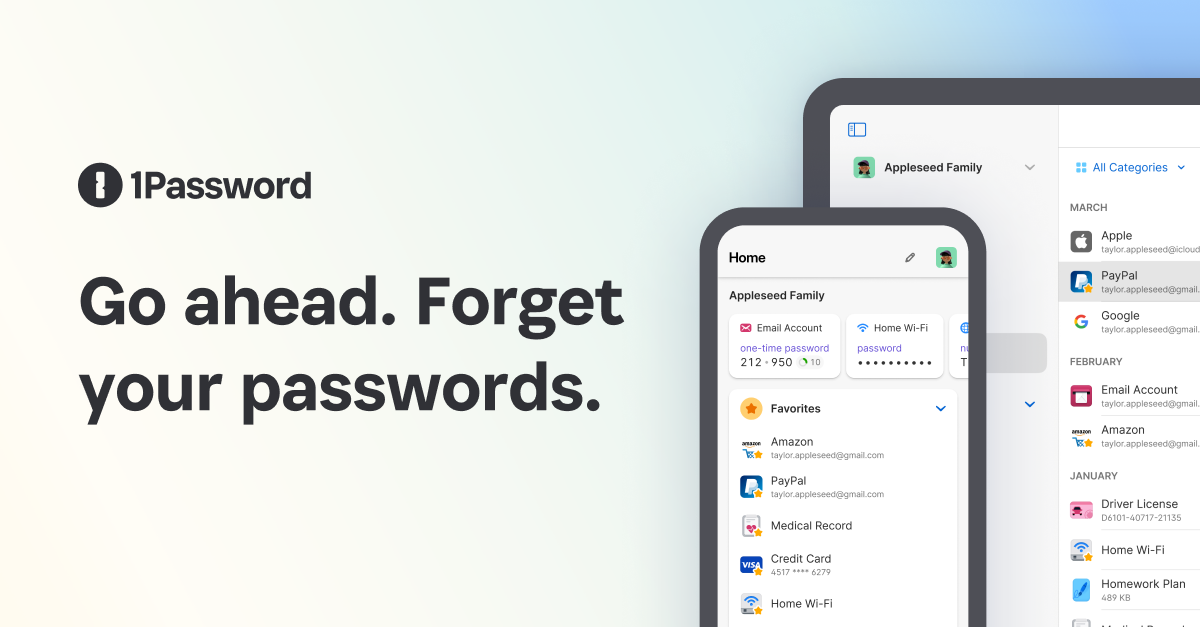 1Password transformed my digital security with a simple premise: remember one master password, and it handles the rest. Its automatic password generation and saving features are seamless, and the recent addition of passkeys support makes it even better. The family sharing feature has been a game-changer - it helped me transition my parents from risky habits like paper-noted passwords and simple combinations (think "name123") to robust, secure password management across all their devices.
1Password transformed my digital security with a simple premise: remember one master password, and it handles the rest. Its automatic password generation and saving features are seamless, and the recent addition of passkeys support makes it even better. The family sharing feature has been a game-changer - it helped me transition my parents from risky habits like paper-noted passwords and simple combinations (think "name123") to robust, secure password management across all their devices.
AI Assistant: Claude
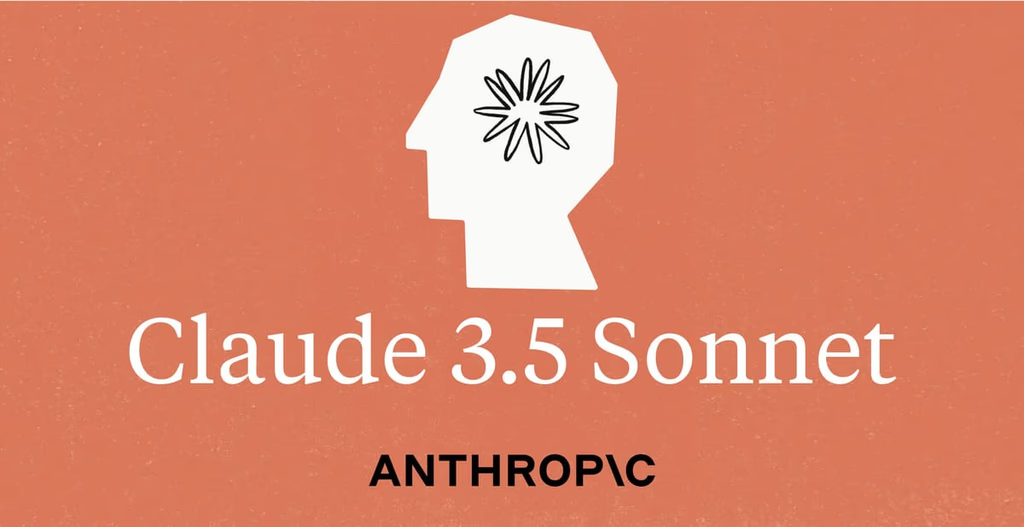
Claude now support web search and oh my god, I use this a lot!
Among the many AI options available, Claude stands out for its straightforward approach and consistent reliability. While other AI assistants offer features like immediate memory updates, I prefer Claude's session-based memory system. When persistent memory is needed, Claude's Project feature allows for custom instructions and knowledge base integration.
Final Note
These apps all require subscriptions, and while not cheap, they've proven invaluable to my daily workflow. Quality tools are worth the investment. What do you think? What's your three apps that you can't live without? Let's Connect!